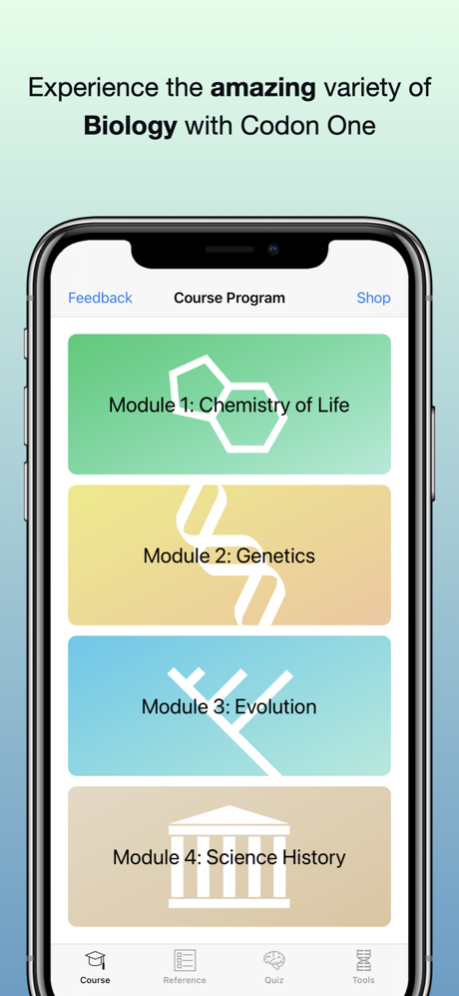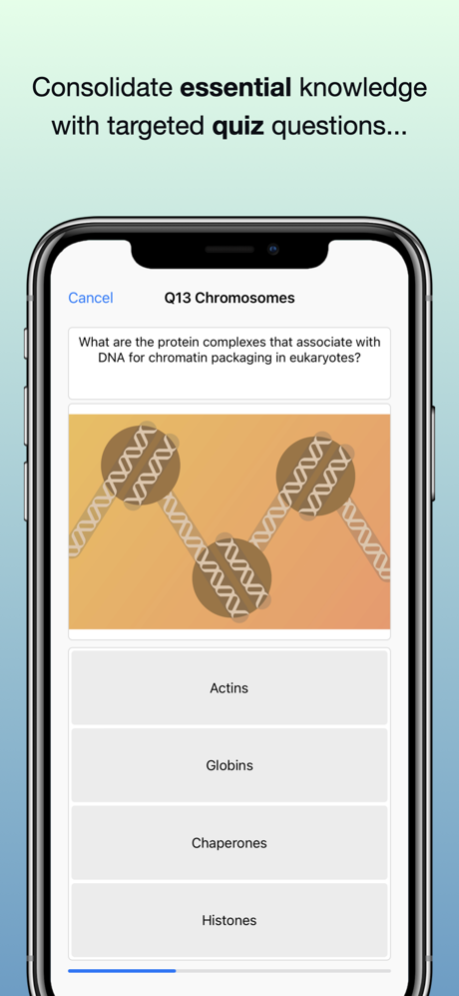Codon One: Learning Biology 2.3.5
Free Version
Publisher Description
Start your exciting journey of learning Molecular Biology, Genetics, Evolution and the Chemistry of Life with Codon One!
The main course consists of modules that will teach you the essence of each subject in short sections and tiny chunks of distilled knowledge. Each section ends with a quick quiz to unlock the next one and to solidify the take-home-messages, so you will know all the most important aspects of each subject. Currently, we offer "Module 1: Chemistry of Life", "Module 2: Genetics", "Module 3: Evolution" and "Module 4: Science History", but we are already working on and further topics, which we will add soon one by one.
Meanwhile, take a deeper dive into the most important biological molecules, like nucleic acids and proteins and their building blocks in the molecule reference. All the structures of each of the 20 amino acids or the different nucleobases, and what each of the 64 codons encode is all hard to remember, so use this as your reference to come back to if you forget any of it.
Or test your knowledge in the separate quiz mode on the topics of biochemistry, genetics, evolution and the history of life science. We offer statistics for the quizzes you take, so you can keep track of how you are doing over time. We will constantly add more questions, but if you thought of one that we should add you can easily submit it right from the app.
Finally, we have put some fun and useful tools into the app. You can translate DNA sequences, get their reverse complement or receive useful statistics with the built-in sequence operator tool. See how changing single positions in codon triplets changes the encoded amino acid with the codon picker. And now you can encode your own message as amino acid single letter code into DNA sequence. Conversely, just translate the DNA to decode a message. These are the tools in more detail:
Sequence Operator
- Write or paste DNA sequences and perform simple operations
- Reverse the sequence, get the complement or the reverse complement
- Transcribe it to RNA or translate into its amino acid sequence using all six possible open reading frames
- Get stats for the sequence: length, GC content and melting temperature
Codon Picker
- Play around with the codon triplet picker to see which of the 64 codons corresponds to which amino acid or termination signal
- Change bases at different positions and see how the genetic code works
Triplet Encoder
- Almost all letters of the alphabet symbolize an amino acid in the single letter code and each amino acid is encoded in DNA by codon triplets.
- Write a message in amino acid sequence and get the encoded triplet sequence to hide your message in DNA.
Did you find a bug or any other problem with the app? Send an email to codon-one@gmx.de and we will take care of it. Suggestions about improvements to the app are equally welcome.
Oct 27, 2023
Version 2.3.5
Fixes of bugs that newly occurred in iOS 17.
About Codon One: Learning Biology
Codon One: Learning Biology is a free app for iOS published in the Kids list of apps, part of Education.
The company that develops Codon One: Learning Biology is Daniel Gebert. The latest version released by its developer is 2.3.5.
To install Codon One: Learning Biology on your iOS device, just click the green Continue To App button above to start the installation process. The app is listed on our website since 2023-10-27 and was downloaded 0 times. We have already checked if the download link is safe, however for your own protection we recommend that you scan the downloaded app with your antivirus. Your antivirus may detect the Codon One: Learning Biology as malware if the download link is broken.
How to install Codon One: Learning Biology on your iOS device:
- Click on the Continue To App button on our website. This will redirect you to the App Store.
- Once the Codon One: Learning Biology is shown in the iTunes listing of your iOS device, you can start its download and installation. Tap on the GET button to the right of the app to start downloading it.
- If you are not logged-in the iOS appstore app, you'll be prompted for your your Apple ID and/or password.
- After Codon One: Learning Biology is downloaded, you'll see an INSTALL button to the right. Tap on it to start the actual installation of the iOS app.
- Once installation is finished you can tap on the OPEN button to start it. Its icon will also be added to your device home screen.